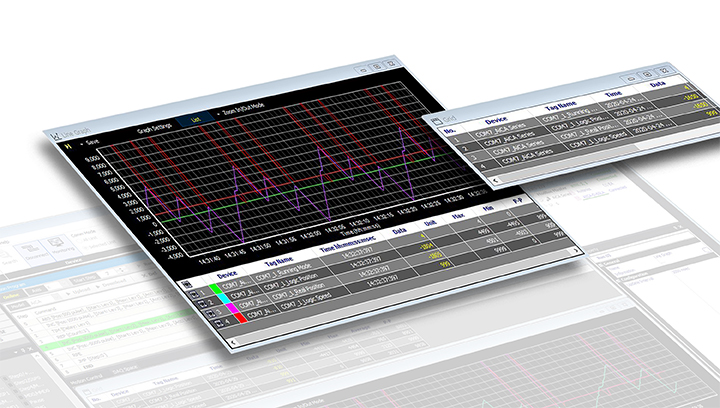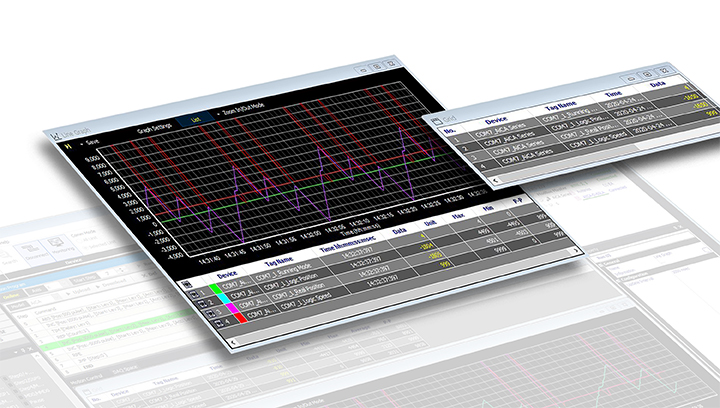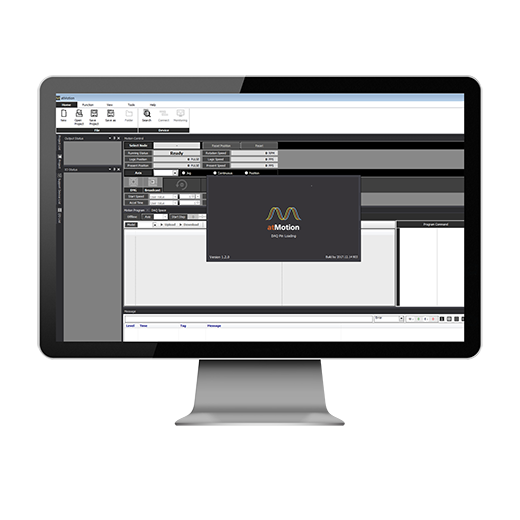Description
- Supports Multiple Devices
– Monitor operation status of multiple devices and set parameters for each device
– When multiple units with different addresses are connected, the address scan function provides - Simple Graphic User Interface
– Freely edit screen data to set parameters, monitor devices, and program control
– Monitor operation status and history using DAQ Space (Line Graph, Grid) - Multilingual Support
– English and Korean are supported by default, and users can easily add other languages
Compatible Devices with atMotion Software
| Compatible Software | Programming | Parameter Setting / Monitoring | Previous Software |
| PMC-2HSP/2HSN Series | O | O | Motion Studio |
| PMC-1HS/2HS Series | O | O | PMC-HS Program |
| PMC-4B-PCI Series | O | O | I/O Test Program |
| AiC Series | O | O | – |
| AiCA Series | O | O | – |
| AiC-CL Series | X | O | – |
| AiC-EC Series | X | O | – |
| AiC-MT Series | O | O | – |
Motion Control and Parameter Settings
The intuitive graphic user interface allows users to easily set parameters for controlling connected motion devices.
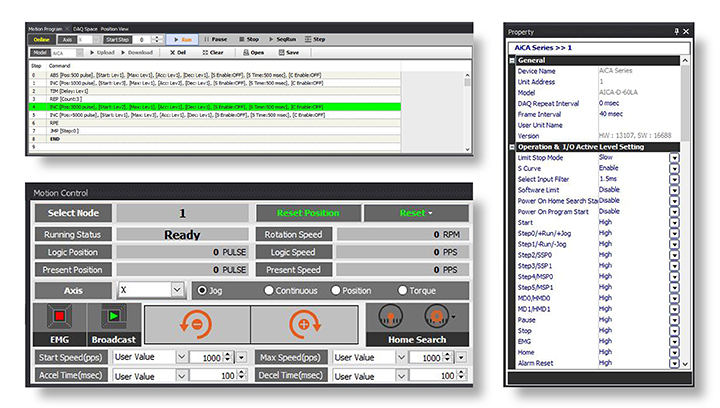
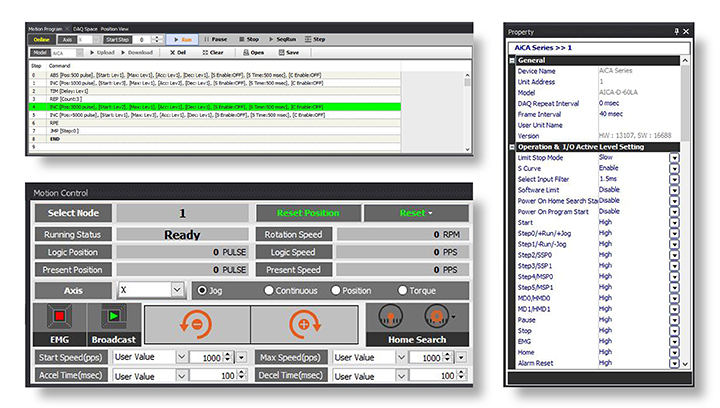
DAQ Space
Users can monitor runtime screen in line graph and grid formats.